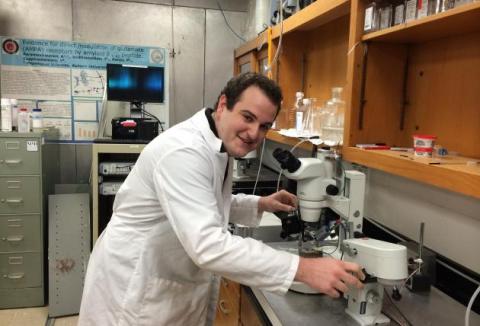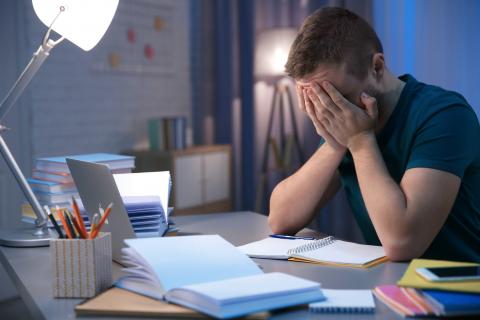Honor Society Email Scam Protection Tip #3: Scan for Spelling Errors
Aug 17,2020
This is from the Honor Society published book called "How to Avoid the Top E-mail Scams" by Mike Moradian, written to help protect our member and student community from common online scams. To learn more about the book or to purchase a copy, click here.
Tip #3: Scan for Spelling Errors
This could arguably be the easiest way to spot a phishing email today. However, do note that spelling errors happen, and that regular agencies can indeed include them in their emails. But, it’s not likely. Professional settings require proofreading of emails, as well as approvals, which means any spelling error is much more likely to be caught in this kind of vicinity.
Phishing artists, on the other hand, are many times isolated actors that had no one helping to proofread their emails. In many cases, they are located in other countries, which means they do not have an adept understanding of the English language. Since submitting these kinds of emails to proofreaders online can implicate these attackers for who they really are, they are left sending out their typos within their phishing emails.
If you notice one, two, or even more spelling errors, you probably have your answer.
Don’t Forget About Grammar
Perhaps everything is spelled correctly – that’s easy today with spell check tools. But not even grammarly.com can catch all grammar and regular chat. If you notice that sentences are written in an odd way no regular English speaker would use, that’s a good indication the writer was not from one of these big and reputable companies.
Sure, you can use grammarly.com and other sites to check the grammar if you so choose. But generally, in this instance, your gut should be able to tell you if you are reading normal, or odd, prose in an email.
One last tip is entering a “weird sounding sentence” into Google and asking if the correct grammar is being used. Typically, the search engine can provide you with its own grammar check and let you know if your suspicion is correct.
If you are not the greatest speller or wordsmith, don’t be afraid to have your friends look over emails that give you a bad feeling. You always want to be sure.
For more on how to protect yourself online, read tips from our published book below:
Tip #1: Look for the Display Name
Tip #2: Do Not Click the Links
Tip #3: Scan for Spelling Errors
Tip #4: Look for Personal Information Requests
Tip #5: The Offer is Unrealistic
Tip #6: You Never Initiated the E-mail
Tip #7: The Email Requests You Send Money
Tip #8: The Message Contains Some Kind of Threat
Tip #9: The Email Claims to be From a Bank or Government Agency
Tip #10: Your Gut Tells You Something is Wrong
Extra Credit #1: Tips for Staying on Top of Phishers
Extra Credit #2: Knowing When It's a Real Email: 5 Tips